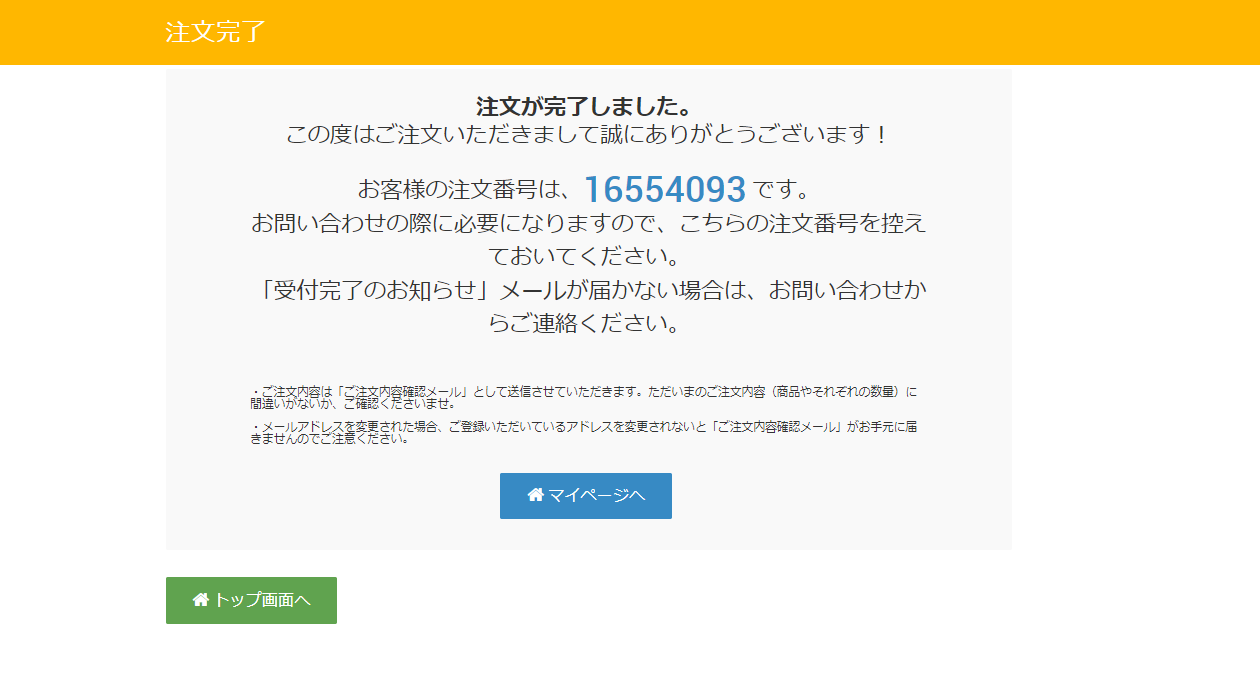2024年12月26日(木)までのご注文は年内発送いたします。2024年12月27日(金)以降のご注文は、2025年1月6日(月)以降順次発送いたします。
ご注文は、休業期間中も受付しておりますが、休業明けは大変混みあうことが予想されます。ご注文プリントの発送・お届けに、お時間をいただく可能性がございますのであらかじめご了承ください。
【!】初めての方へ

写真仕上り、上下左右の端部分について
写真印画紙に画像を焼き付ける際、機器・システム処理の都合上、プリントに余白ができないよう、画像を少しだけ拡大して焼付しています。このため、仕上りプリントの上下・左右(2~3mm)がプリントされません。少しでも画像が切れないようにされたい場合は、「フィット機能」をご利用ください。
2024年12月26日(木)までのご注文は年内発送いたします。2024年12月27日(金)以降のご注文は、2025年1月6日(月)以降順次発送いたします。
ご注文は、休業期間中も受付しておりますが、休業明けは大変混みあうことが予想されます。ご注文プリントの発送・お届けに、お時間をいただく可能性がございますのであらかじめご了承ください。
12月26日まで
(通常は1枚 7円、DSCサイズは対象外)
When you click the "Order photo print" button on this page, the order screen (photo upload screen) will be displayed.

Select the photos you want to print and click the "Select" button. You can select multiple photos at once.
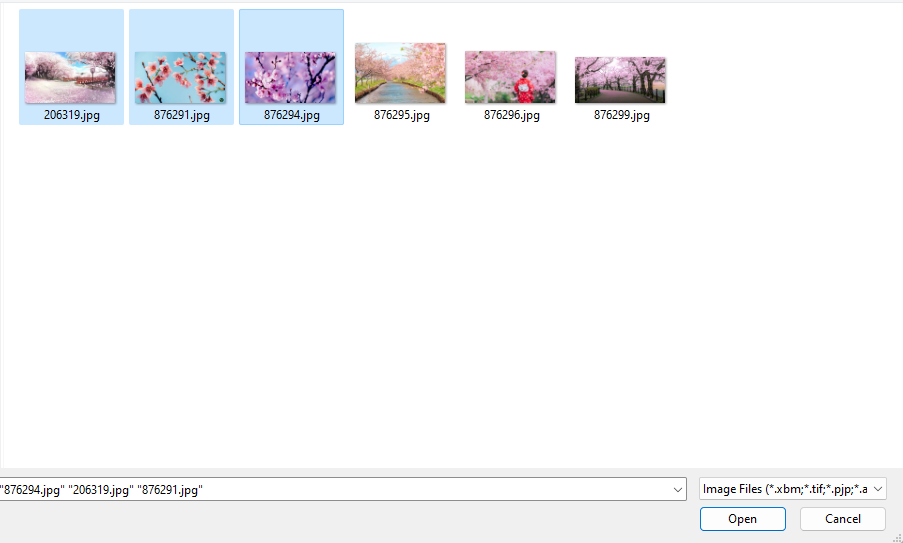
Order photo list
This is the screen after selecting a photo.
Select and set the photo size, number of photos, date, etc.
Select the print area of the photo.
Delete from order contents.
Set the number and size of all photos at once.
* Please note that if you set each photo individually and then set them all at once, the individual settings will be overwritten.
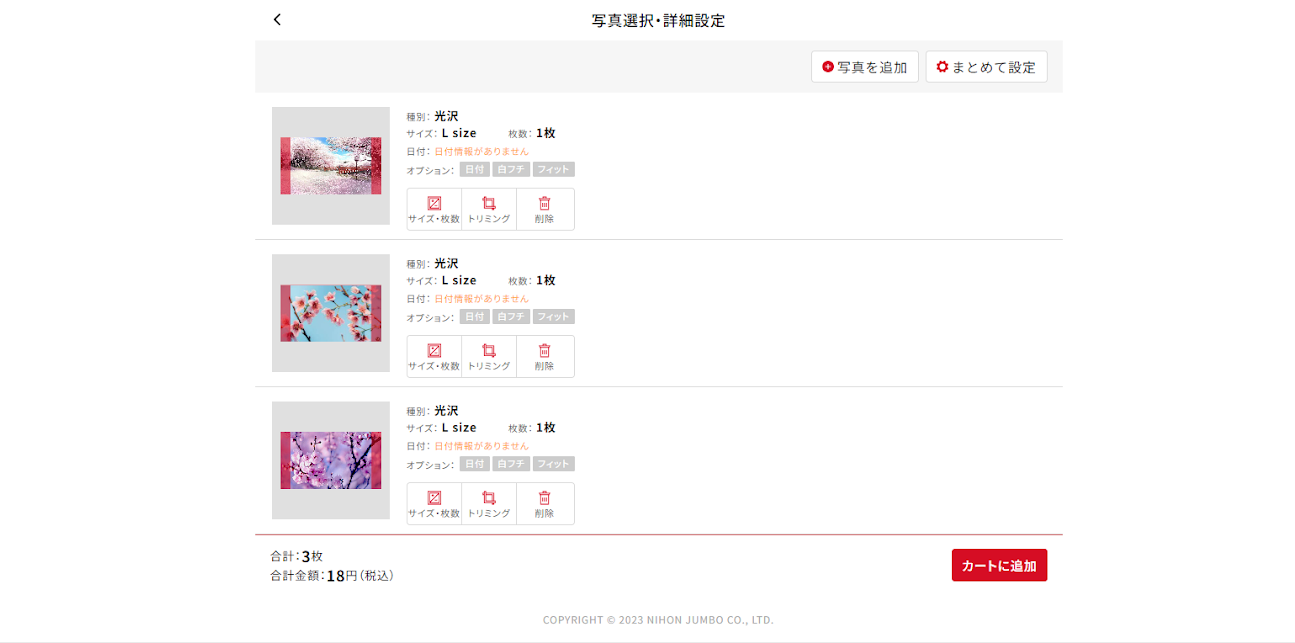
"Click the "Add to Cart" button to move to the cart screen
You can check the contents of your order on this screen, and if you have a coupon code, you can apply it.
You can check the total amount"

Please select your preferred shipping method.
*The payment method for Yu-Mail is [convenience store prepayment] or [credit card payment]. If you wish to pay by cash on delivery, please use Yu-Pack.

Select your shipping address and preferred payment method.
*If you select Yu-Mail, you will not be able to select COD as your payment method. If you wish to use cash on delivery, please select Yu-Pack.

Check the customer information entered on the input screen, and if there is no problem, click the button to send the order details.

Order completed。
A confirmation email will be sent to the email address you entered earlier, so please check the details of your order.。